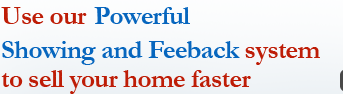How it Works
Add Property
Property is added only once in the system either via the MLS or manually.
Showing Request Process
Once property has been added, it is available for showings. Showing requests can be made via following two methods:
From EZShowings, showing requester comes to http://ezshowings.com and clicks "Request a Showing" image and enters property ID and his/her information.
From another website (e,g craigslist.org), in this case, a unique URL (that points to property) that was created when the property was added can be placed on
any website, when a showing requester clicks that URL, user is directed to our website and enters his/her information, in this scenario, user does not
enter the property ID.
Regardless of which method is used to initiate showings, user eventually reaches showing calendar page where
user selects desired showing date/time, selected date/time is checked against property's calender and many other settings/variables to make
sure the date/time slot is available. Next, showing request is sent to lister for confirmation. Once showing is confirmed by the lister, it
is set to Confirmed in the system. The showing can be cancelled at anytime by either party until the showing time.
Automated Showing Feedback Collection
After showing date/time passes, showing requester receives a notification via email to provide showing feedback.
The feedback request contains questions and possible answers that have been created by you (system provided questionnaires can also be used or you can copy one and customize it to fit your needs).
The showing requester answers feedback questions which are saved in
the system with your property and you are notified of this event. This is the simplest explaination of the system we can provide, but as we all know,
things are not always smooth and due to that reason there are many other built-in features in the system to deal with complex showing scenarios.